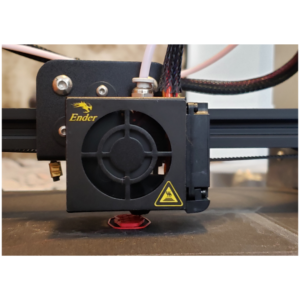Here are our best 3D printers for small businesses. We hope to help in your decision making and on buying your 3D printer.
If you are looking for the heat bed to get hot in 5 minutes to 110°, then look no further.
The Ender 3 Pro 3D printer has a big print area, and the magnetic surface is upgradable, sturdily built, and quiet.
It is open-sourced.
Detailed, and clean prints. It resumes printing offline, easy to level and assemble.
Scroll on further to find out more…
Ender 3 Pro 3D Printer
Review of the Product:
Design
It has a great build quality.
The wires warped and tidied components.
Bowden extruder is easier to tinker with. When it comes to troubleshooting problems, the extruder mechanism separates from the hot end. Which makes it easier to see how things are functioning.
The printer is quiet and it is well constructed.
It comes with no PTFE (Polytetrafluoroethylene) tubes and only has the Bowden tube.
Print Quality and Feature
It can print offline via an SD card.
Changing filaments is possible by pausing printing.
The print quality is very high.
Ease of Use
Leveling is easy to establish.
Assembling is hassle-free.
During a power outage, it can resume printing.
The instructions are not detailed but still manageable in the setup process.
Ease of Assembly
It comes assembled.
Turn the switch on the red slider on the power supply from 240V to 120V, if you live in North America. As it comes 240V out of the box.
The build surface plate is removable, removing the printing models after cooling.
Power supply and high watt hot bed provide protection to your printer.
The upgraded extruder design minimizes the risk of bad extrusion and clogged nozzles.
PROS
Easier to tinker with the Bowden extruder
Quiet
Well constructed
Big print area
Easy to set up
Heated bed
Reliable
Magnetic print surface
High quality detailed prints
Good value for the money
CONS
ABS doesn’t work well with the magnetic bed
Bad leveling issues
Issues with the Bowden tube
Key Features
It ensures the consistency of the temperatures throughout the build surface. Also, it provides protection for your heated bed.
Print resumes from the last extruder position’s record.
The 40X 40Y axis frame design is a new feature; it improves and stabilizes the printing platform.
Conclusion
When it comes to troubleshooting problems, the extruder mechanism separates from the hot end. Which makes it easier to see how things are functioning.
Open source enables the user to improve the printer via the source code.
You also can upgrade it in many ways.
The Ender 3 Pro 3D printer is an ideal gift for everyone. Even kids, introducing them to the basic construction of 3D printers.
Also ideal for students.
Alternatives
Creality Ender 3 3D Printer
This printer is near resin quality.
It has the ability to resume printing during a power outage. An open-source microcontroller board.
Also, upgraded to advanced extruder technology.
Creality Ender 3 V2 3D Printer
UL-certified MeanWell power supply, developed by the listed firm. Which meets the requirements for fast heating and long-term printing.
The Carborundum Glass Platform allows the hotbed to heat up faster to avoid warping.
It consists of a self-developed silent motherboard that provides improved anti-interference.
The machine’s power supply is not visible.
Monoprice Select Mini 3D Printer v2
The compact desktop consists of an open framed design and a small footprint. Allows you to print right out of the box.
The main board comes with a cooling fan and also a nozzle cooling fan.
Wi-Fi, microSD card, and USB connectivity are some of the features.
For any desk, this printer is compact and user friendly.
If you are looking for a 3D printer that prints PLA filaments out of the box, this one fits the description.
The compact desktop consists of an open framed design.
Also, a small footprint and basic features. Heated bed, high quality prints, easy to level, and upgradable.
Wi-Fi, microSD card, and USB connectivity are some of the features of Monoprice Select Mini 3D printer v2.
Scroll further to find out more…
Monoprice Select Mini 3D Printer v2
Review of the Product:
Design
It prints PLA filament straight out of the box.
Sleek design, is very clean and looks beautiful.
A high quality machine.
Print Quality and Feature
High quality prints.
Heated bed.
Handles overhangs well.
Ease of Use
Navigation controls are easy to use.
The bed is not difficult to level.
The color display is a feature of this printer.
Ease of Assembly
This printer comes assembled, apart from installing the filament holder and filament.
The Wi-fi settings are in the app usually called MP 3D Printer Wi-Fi Connect.
The heated build plate of this printer enables it to work with any type of filament. From basic filaments like ABS.
PLA is more advanced than conductive PVA, with a wide range of extruder temperatures.
The heated aluminum build plate nozzle cooling fan is available. To print all filament types.
PROS
Good prints
Sturdy and solid built
Upgradable
Good value for the money
Comes assembled for the most part
Lightweight
Easy to navigate the controls
Leveling the bed is not hard
Loading filament is not a hassle
Heated bed
Color display
CONS
Power supply gets warmer a bit when in use
The manual is not detailed
Prints a bit slower
Smaller build frame
The loading mechanism situated at the top
Bed takes a bit to heat up
Key Features
It comes with the main board cooling fan and also a nozzle cooling fan.
Mac and Windows are compatible, with Cura.
Wi-Fi, microSD card, and USB connectivity are some of the features.
An accessory kit is in it, with repetition, all metal nozzles, and other software.
The compact desktop consists of an open framed design and a small footprint.
1.75 mm, filament size pool/sample.
Conclusion
For any desk, this printer is compact and user friendly.
It allows you to start printing right out of the box.
Filaments are not difficult to load.
It can print from SD.
Alternatives
Ender 3 3D Printer
This printer is near resin quality.
It has the ability to resume printing during a power outage. An open-source microcontroller board.
Also, upgraded to advanced extruder technology.
FlashForge Finder 3D Printer
The unit is nicely constructed and the spool management is convenient. The removable construction plate makes pulling the parts out simple.
Support for cloud printing, as well as the ability to send files to the printer through USB, cable, or the cloud.
There are no issues with prints not sticking, and they even provide a glue stick (a well-known easy technique to get the first layer to stick if you’re using a non-heated build plate.
Ender 3 Pro 3D Printer
Ender 3 Pro is easy to use and is more stable and durable than Ender-3. This printer is an upgraded version of Ender-3. It integrates classic elements and remarkable innovative design. Also, it keeps up with the latest trend. and creates a new generation of economic DIY 3D printers.
The power supply heats the hot bed in 5 minutes to 110 C. It protects the printer from unexpected power surges.
This printer comes with patent technology. Also, has a magnetic build surface and improvised mechanical properties.
An upgraded integrated structure design with a silent motherboard.
A MeanWell Power Supply and Carborundum glass platform.
Creality Ender 3 V2 3D Printer is the one that will fit the description of those things mentioned above are on your checklist.
Read further for more information…
Ender 3 V2 3D Printer
Review of the Product:
Design
It has a lot of stability and is very strong.
Ender 3 V2 has a built-in silent motherboard that was self developed.
Anti-interference, faster and more steady motion performance.
Also, silent printing and low decibel operation are all features of this printer.
Which comes with a certified MeanWell power supply.
It has a 4.3″ smart color screen and a brand new operation user interface system. Which increases the user experience to a greater extent.
New Injection Tensioner – The XY-axis tensioner allows for faster belt tension. It is more convenient and adjustable.
It’s easier and faster to organize and store tools. It is a built-in machine body.
The V-guide rail pulley of the Ender 3 V2 provides consistent movement resistance. It has a longer life.
Print Quality and Feature
The silent motherboard, created in-house, ensures smooth movement. At less than 50 decibels, with no noise during printing.
The print quality is well detailed.
Printing filament Feed-in Resumes is a breeze.
Ease of Use
The machine’s power supply is much safer because you cannot see it. As it’s hidden.
The controller is simple to use and has a large display.
There is excellent community help online for any problem you may have.
Even on the first layer, the surface is very smooth.
Filament feeding made simple. The Ender 3 V2 adds a rotating knob to the extruder. It makes loading and feeding filament much easier.
Ease of Assembly
It is right out of the box.
Ender-3 V2 comes with a Carborundum glass platform 3-inch Color Screen.
The matte glass bed is easy to work with, clean, and maintain, with constant and excellent adhesion. As well as being flat and robust!
A revamped appearance with a substantially improved display and software appearance and feel.
The necessary tools come with the package.
The building instructions are adequate.
It comes with some sample filament.
PROS
Easy to adjust knobs
Lots of accessories are available
It’s as close to plug-and-play as an SD card gets
Efficient, especially for a beginner unit
Great print quality
Cura works well with this printer
Online groups are available for user support
Power supply and fan without the noise of the carriage
V2 has belt tensioners
Except for the PSU fan, the device is almost completely silent
Good value for the money
Upgradeable
Excellent customer service
CONS
Micro-SD card cannot be re-initialized.
No automatic bed levelling
Key Features
To provide quiet printing with a noise level of less than 50 decibels.
The Ender 3 V2 includes a self-developed silent motherboard that provides improved anti-interference. Faster and more steady motion performance, silent printing, and low decibel operation.
The loading and feeding filament are easier because it has a rotational knob to the extruder. The 4.3″ smart color screen and brand new operation user Interface system increase the user experience.
You can resume printing from the last recorded extruder position if needed. Which saves time and decreases waste.
The Carborundum glass platform allows the hotbed to heat up faster to avoid warping. Thus, the output is of better quality. Even on the first layer, the surface is smooth.
Conclusion
A learning curve is there when it comes to 3d printing. Especially with most first time 3d printer buyers. If learning is your cup of tea, then feel free to chase this printer.
Equipped with a UL-certified MeanWell power supply, developed by the listed firm. It meets the requirements for fast heating and long-term printing.
Furthermore, the machine’s power supply is not visible. Making it safer to use.
Alternatives
Ender 3 Pro 3D Printer
Ender 3 Pro is easy to use and is more stable and durable than Ender 3. This printer is an upgraded version of Ender 3. It integrates classic elements and remarkable innovative design. Also, it keeps up with the latest trend. and creates a new generation of economic DIY 3D printers.
The power supply heats the hot bed in 5 minutes to 110 C. It protects the printer from unexpected power surges.
This printer comes with patent technology. Also, has a magnetic build surface and improvised mechanical properties.
FlashForge Finder 3D Printer
The unit is nicely constructed and the spool management is convenient. The removable construction plate makes pulling the parts out simple.
Support for cloud printing, as well as the ability to send files to the printer through USB, cable, or the cloud.
There are no issues with prints not sticking, and they even provide a glue stick (a well known easy technique to get the first layer to stick if you’re using a non-heated build plate.
Creality Ender 3 3D Printer
This printer is near resin quality.
It has the ability to resume printing during a power outage. An open source microcontroller board.
Also, upgraded to advanced extruder technology.
If you are looking for a unit that is nicely constructed and the spool management is convenient.
Then look no further, FlashForge Finder 3D printer’s removable construction plate makes pulling the parts out simple.
The built-in bed leveling is very useful.
It’s also simple to switch between prints for different hues.
Scroll further for more information…
FlashForge Finder 3D Printer
Review of the Product:
Design
The unit is nicely constructed and the spool management is convenient. The removable construction plate makes pulling the parts out simple.
It’s well made but still light enough to walk around.
Noise is kept to a minimum.
A construction plate that can be easily removed comes with it.
The built-in auto leveling procedure does a good job. When it comes to putting the extruder in roughly the right place.
PLA unit that has been pre assembled and is ready to use right out of the box.
Even though it is a non standard size, the built-in spool holder is useful.
There are a lot of metal pieces on this thing.
The built-in bed leveling is very useful.
It’s simple to use and operate.
The software is easy to use.
To keep the carriage from shifting and to secure the X and Y axes you can use the zip ties.
It’s not too heavy, but it’s not exactly light either.
However, because everything is enclosed, it is quite easy to travel.
The printer will walk you through the steps. Also, ensure that you have a level and comfortable work surface.
Print Quality and feature
It prints well, it isn’t too loud and can accept cheaper filament with the help of a filament holder. You can print it and attach it to the back.
It’s also simple to switch between prints for different hues.
Extruder leveling is a little different. In that you still use a piece of paper to judge the gap, but it’s not a major issue.
Support for cloud printing, as well as the ability to send files to the printer through USB, cable, or the cloud.
The slicer software that comes with it is highly user friendly.
It can print detailed and intricate items
Ease of Use
The unit appears to be nicely constructed. The spool management is convenient. Also, a removable construction plate makes pulling the parts out simple
There are many ways to print. including the ability to vary the print speed and temperature. As well as the ease with changeable filament.
The instructions are straightforward.
There’s no need to touch off on this machine as long as you home it.
Pause printing in case there’s a problem or you want to double-check something.
The automated supports are a part of it.
The clogged nozzle is simple to disassemble and repair.
The device is simple to learn (and teach), dependable, and quiet while in use.
Designs are loadable and printed from the computer.
Includes one spool of filament
When printing, there is no noise from the stepper motors.
The capacity to send data over the cloud via Wi-Fi.
Software is simple to use, create supports, slices, and other features..
Ease of Assembly
The parts adhere to the bed, and the filament is not a problem.
It doesn’t take up a lot of room.
The only setting necessary is to level the bed, which is a straightforward process.
It comes fully constructed, and calibration is straightforward.
It’s simple to use the LED touchscreen interface.
It’s simple to get the print files out of an STL file. So that you can print it.
The slicer software is simple and intuitive.
The printer can only print 1.75mm PLA and has a 5.5″ cubic print area.
You have the option of connecting the machine to your computer through a USB connection or over WI-FI.
The printer also includes an internal 8GB memory space. This allows it to save build files, printed on it automatically. Making it quick and easy to retrieve the file for numerous copies of the same item.
PROS
Well designed integrated unit
Many ways to print
Adjustable Print speed and temperature
Simple to change the filament
No assembling required
Removable build plate
Prints pause option
Internal storage and all formats, also supported by WI-FI
TPU, PLA, PLA+, and Wood are the filaments which are used.
Comes with WIFI, USB cable, and USB storage connectivity, as well as Cloud Printing
Various online platforms are available for user support
Fairly quiet
The bed heats up immediately
Excellent print quality; surface polish
Great customer support
Colour touchscreen display with manual settings.
High resolution
Filaments have cost friendlier
CONS
warped corners
Frequent software upgrades
Not easy to clean the final output
Limited print material
Smaller build plate
Spool holder is smaller than the standard size
Key Features
There are no issues with prints not sticking, and they even provide a glue stick (a well known easy technique to get the first layer to stick if you’re using a non heated build plate).
The printer comes with a glue stick that works well and is simple to clean up.
You do not press the springer, while forcing the filament vertically into the extruder. Instead, after the extruder is heated, feed the filament in slowly and let the gears do the rest.
You don’t have to level because the plate auto-levels the internal storage.
Conclusion
This is a good starting model. If you’re buying it for kids or want to dip your toe into the hobby to see if it’s appropriate for you.
This is one of the good 3D printers on the market for the money.
Yes, there is still a small learning curve.
The results are robust, long lasting, and precise enough for educational or home applications.
Alternatives
Ender 3 3D Printer
This printer is near resin quality.
It has the ability to resume printing during a power outage. An open source microcontroller board.
Also, upgraded to advanced extruder technology.
Ender 3 V2 3D Printer
UL-certified MeanWell power supply, developed by the listed firm. Which meets the requirements for fast heating and long term printing.
The Carborundum glass platform allows the hotbed to heat up faster to avoid warping.
It consists of a self developed silent motherboard that provides improved anti interference.
The machine’s power supply is not visible.
Monoprice Select Mini 3D Printer v2
The compact desktop consists of an open framed design and a small footprint. Allows you to print right out of the box.
The main board comes with a cooling fan and also a nozzle cooling fan.
Wi-Fi, microSD card, and USB connectivity are some of the features.
For any desk, this printer is compact and user friendly.