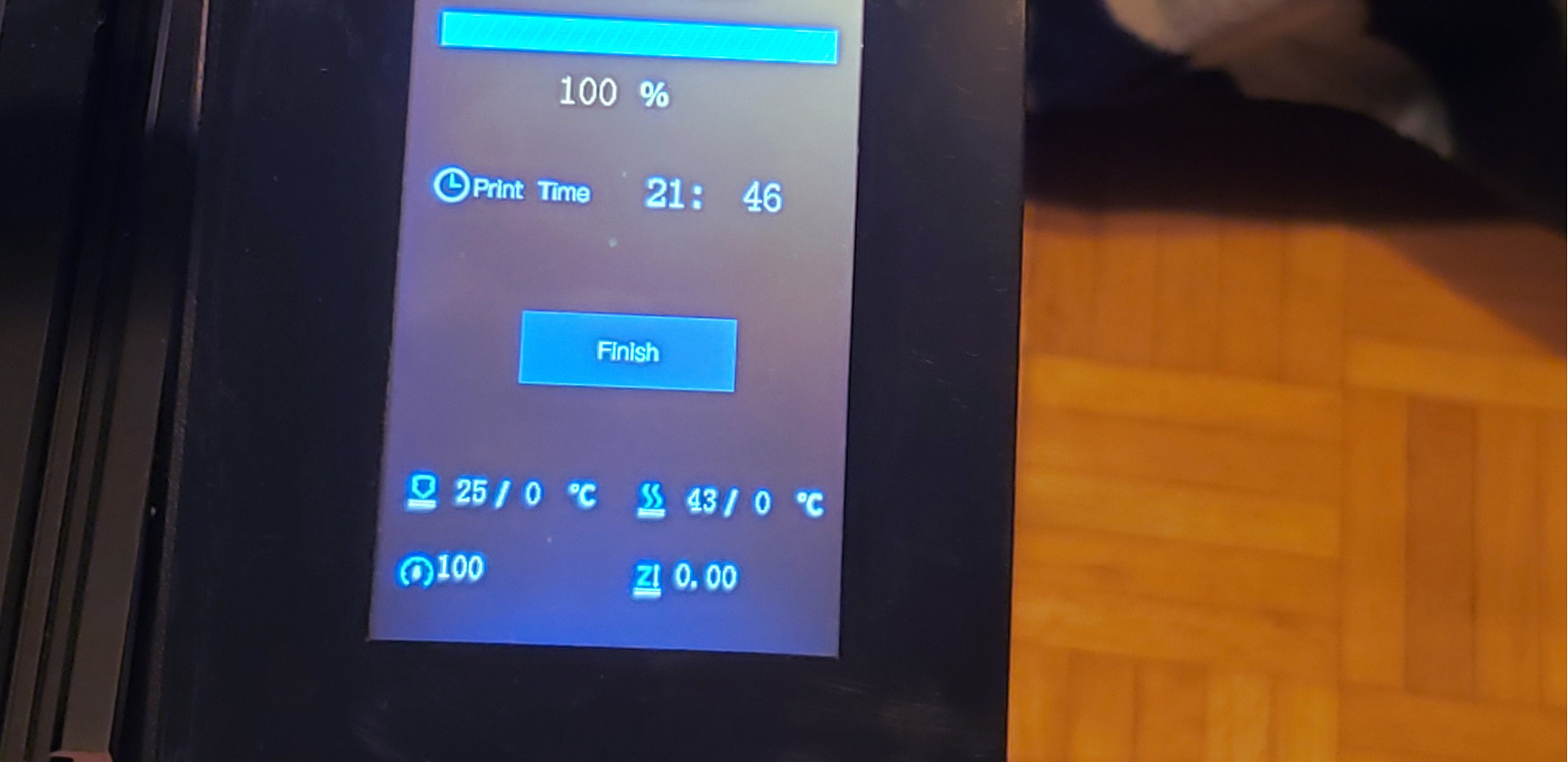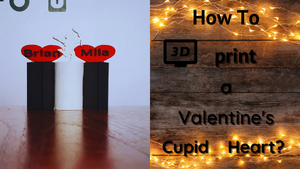Here’s how I 3d printed the Valentine’s cupid heart?
We might receive an affiliate commission if you purchase using links on our website. For more information click here.

I wanted to make something for my hubby for Valentine’s Day, 2023.
Then I thought of designing it in Tinker and then printed it.

I used DURAMIC 3D PLA Plus (PLA+) Filament 1.75mm Wine Red 1kg, 3D Printer Filament to print it.

If you are in Canada then check on Amazon Canada:
Amazon CanadaHow to 3d print a Valentine’s cupid heart?

These are the steps below which I took to print it:
- I sliced the file with Cura software and then exported it to an SD card.
- I used soap and warm water to clean the glass bed, then dried it with a paper towel.
- Reinstalled the printer’s glass bed.
- After that, I checked to see if everything was working on my Ender 3 Pro 3D printer.
- I levelled the bed after placing the filament on the spool holder.
- I put the SD card in the printer. I turned on the printer, did an auto home, and set the temperature.
- By printing the chep bed file, I tested the printer’s bed level.
- I printed the file from TIF once it was ready to print.
- I kept an eye on the printer while it was printing.
- I waited for the printer to cool down before removing the print.
- The printer was auto-homed, and then turned the power button off.
- I removed the SD card from the printer.
Brian used Acrylic colors black, vermillion and white to paint the Valentine’s cupid heart.
The hearts on the top were colored in red and the letters in black.
The cupid and the middle circle was colored in white.
The left and right hearts on the bottom were colored in black.