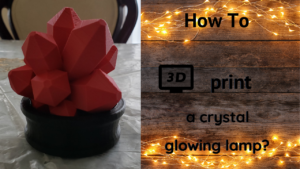Here is how I 3d printed the glowing crystal lamp
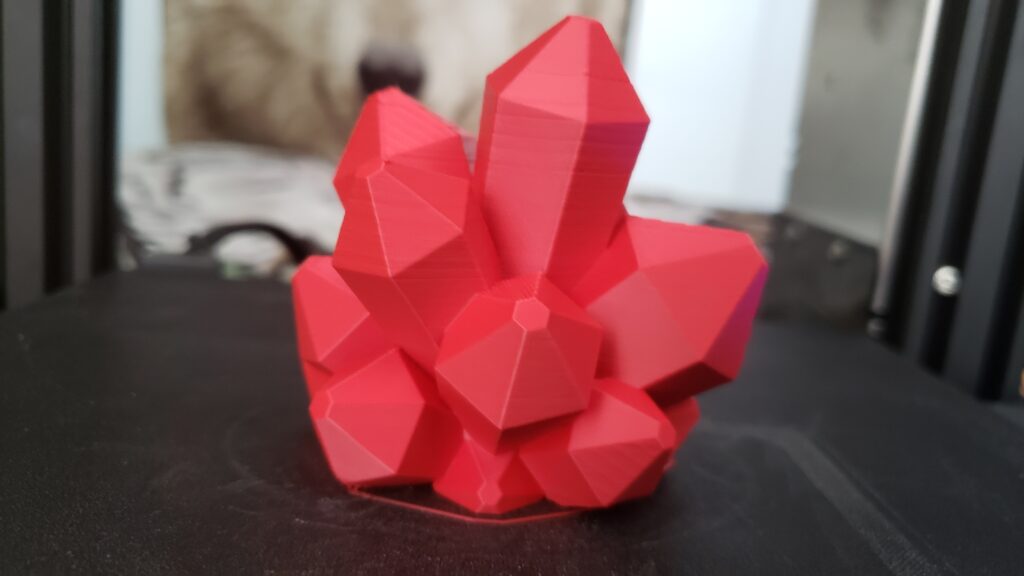
After researching for a day on how to 3d print a glowing crystal lamp, I downloaded the file and printed it.
This lamp can glow in the dark with LED lights.
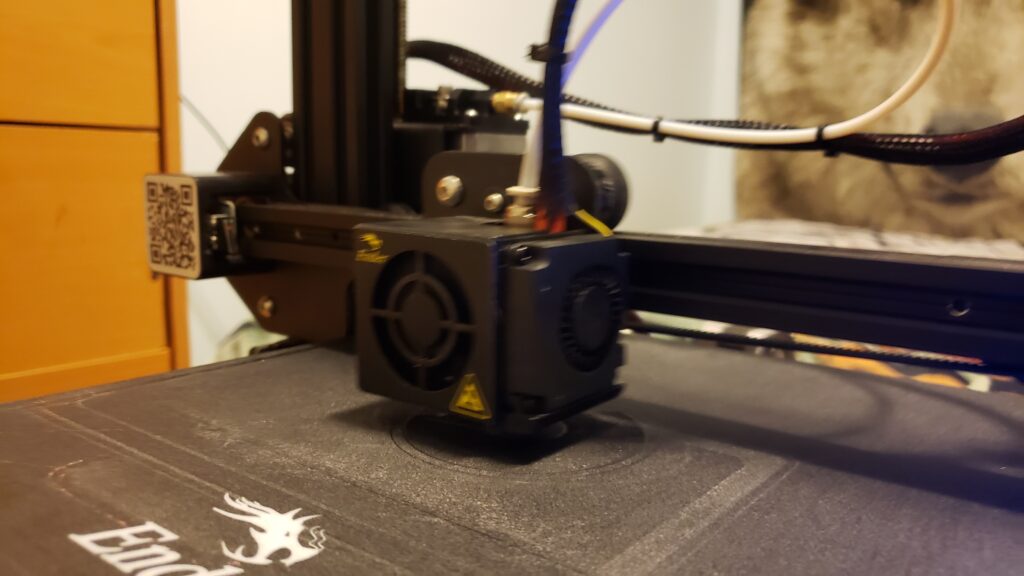
Check the Thingiverse link for the recommended filament before printing it. A variety of different colors of filaments which you can use to print this object.
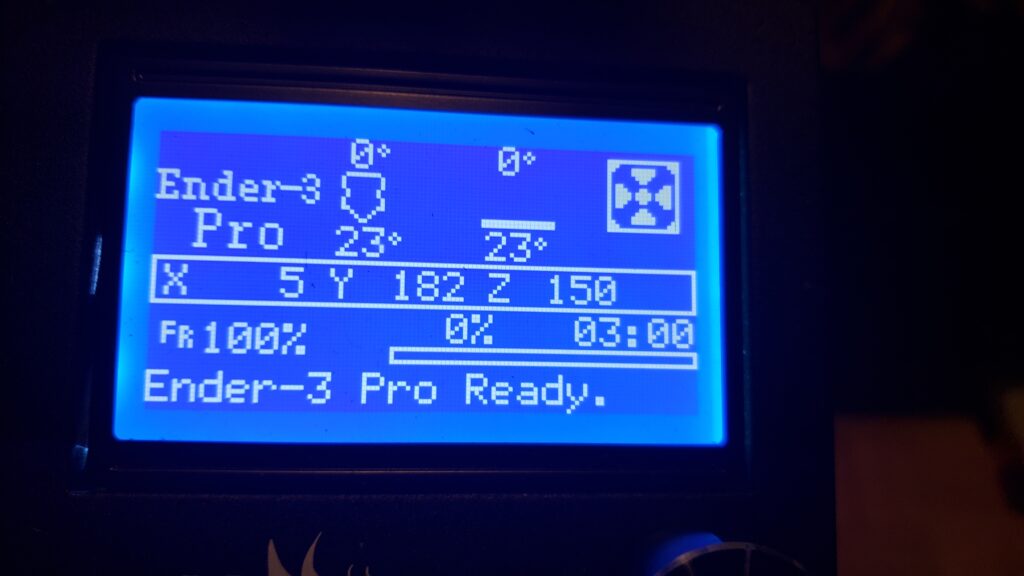
Scroll on for further read!
How to 3D print the glowing crystal lamp?

I have used EcoTough PLA 2.0 – 1.75mm – 1 Kg red filament, to print the lamp.
I have used HATCHBOX 3D Printer Filament, 1 kg Spool, 1.75 mm, black to print the base.
I downloaded the file from the Thingiverse site.
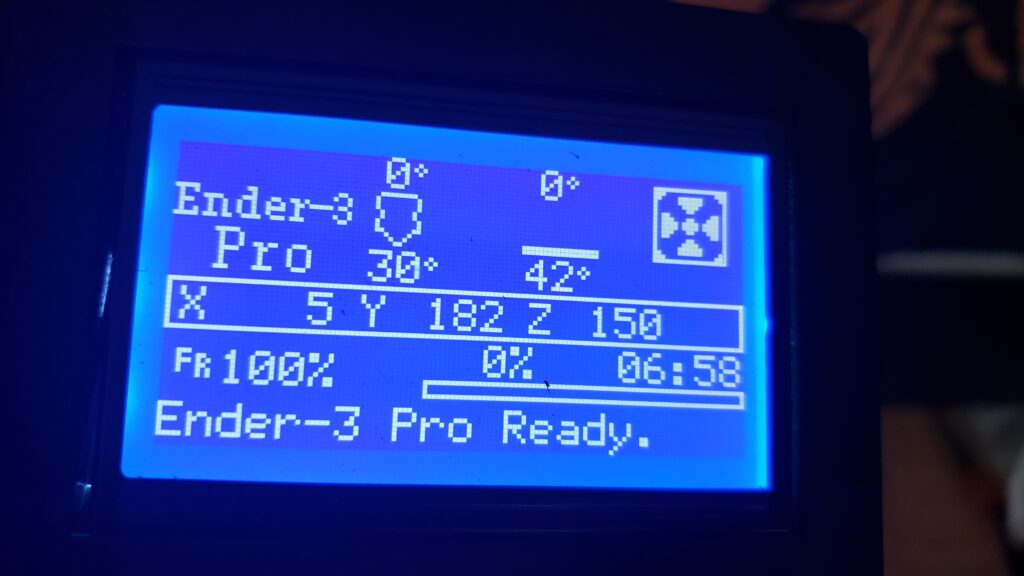
These are the steps below which I took to print it:
- I sliced the file using the Cura software and then exported it to the SD card.
- After that I checked to see whether or not everything was good on my ender 3 pro 3d printer.
- Placed the filament on the spool holder and then leveled the bed. Inserted the SD card into the printer. Turned the printer on and did auto home on it.
- Checked to see whether the printer’s bed-level accuracy by, printing the chep bed file.
- Once it was ready to print, I printed the file from TIF.
- Kept an eye throughout on the printer while it was being printed.
- The printer cooled down before I took the print off.
- Auto homed the printer and then turned the power button off.
- Took the SD card out of the printer.